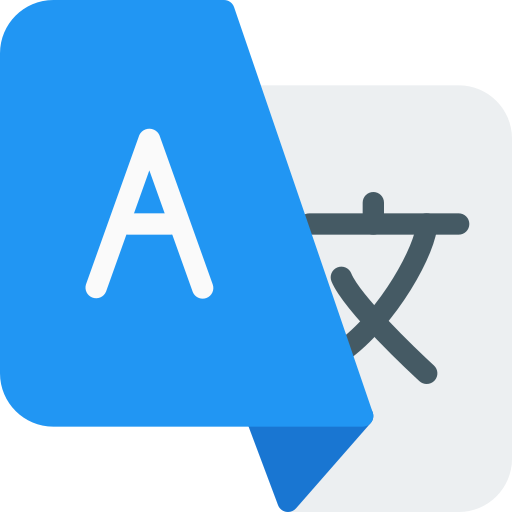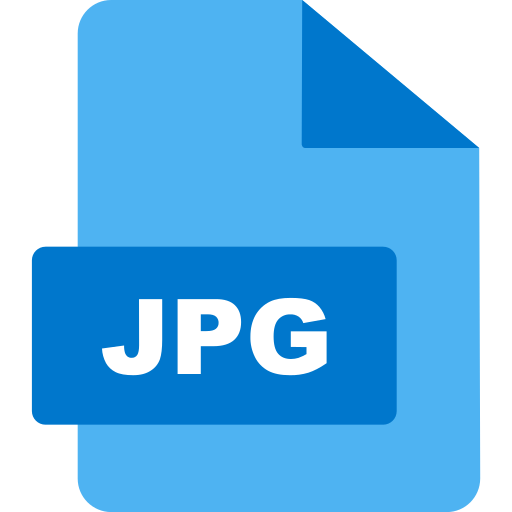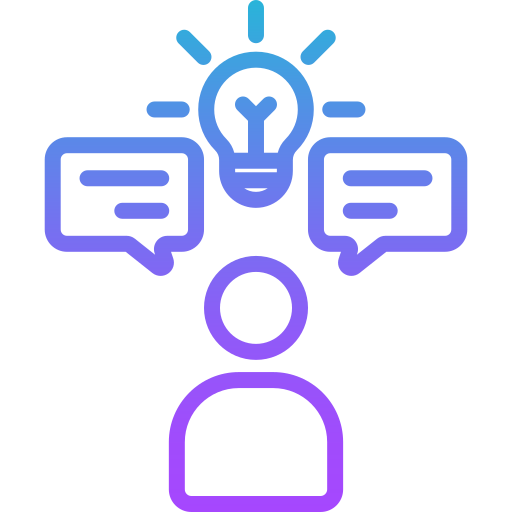How to use Save Text As a Different Files
Hey dear user here some example of using our save text as a file tool.You can easyily use our this tool.Its totaly free.You can use this tool free.Here you can find differen our tools.Here we write some information about our this tool you can read this information for your work fastly.
HTML : You can download your text in HTMl file.Paste your text in input and then you will need to inter your file name which your favourite and then you need to select file type
form our selector.Please choose .html this extenstion used for creating a HTML file.Then you will need to tap the save button.It will automatically download your HTML file.Here you can see example of downloading HTML File

JS File : If you need to download your text in any javascript file you can use easily this tool for downloading the javascript file.Paste your text in our textarea then select js file extention and the click on download button.It will automatically download your javascript file.Here you can see example of downloading Javascript File.

Text File : Here you can download your text in file.You can use this tool for downloading your text in text file using this tool.Copy from anywhere text and paste your text in our input then you will need to add file name and then you can select file type.Press the download button and your file download in your mobile and pc.Here you can see the example how to download text file.

Document File : Today every person need documents files. If you send any person your text but next person demanding a document file then you will need to add your text here our input field and enter the document file name and select your file extention which you need then click on save button its automatically download your document file.
Here you can see the example of how to download document file.

Svg File : You can download your text in svg file form. easily using our this tool.Paste your text in our textarea then select .svg file extention and the click on download button.It will automatically download your svg file.
Our Tools
Our Tools is designed for raise-up your content capabilities,more efficient, accurate, and enjoyable.
News & Update
Keep up to date with everything about our tool