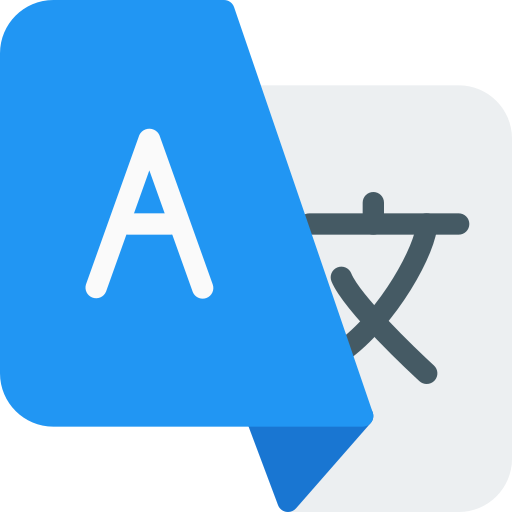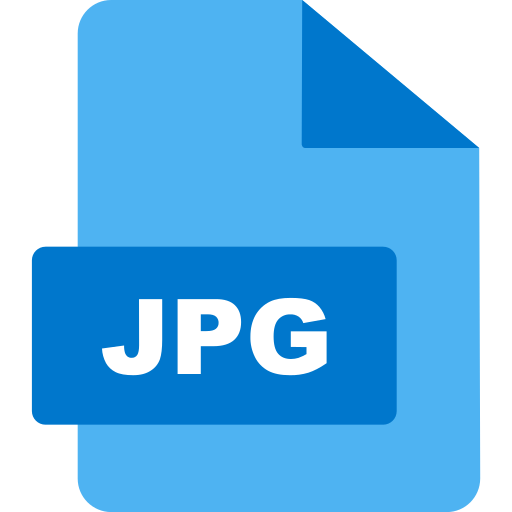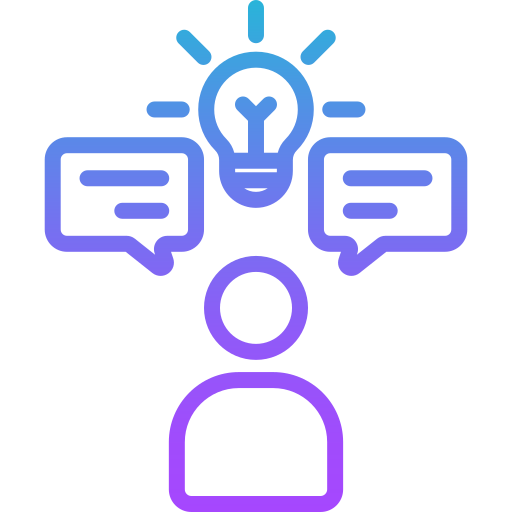How to use Text To Voice Converter With Different Languages
Hello dear, I hope you are well.Here i explain to you how to use our Text To Voice converter tool easily.In today every person not well educadted but he know how to use a mobile phone.So i made a tool for you can convert your text in voice and you can understand easily text.
Google English Us :
You can easily convert your text in US languge with voice.Copy your text from any where and then
you will need to paste your text here our input and then select a any language for converting
your text in any form and then clcik on speak button and now you can easily listen the english
voice.
Here you can see a example of convert your text in US language
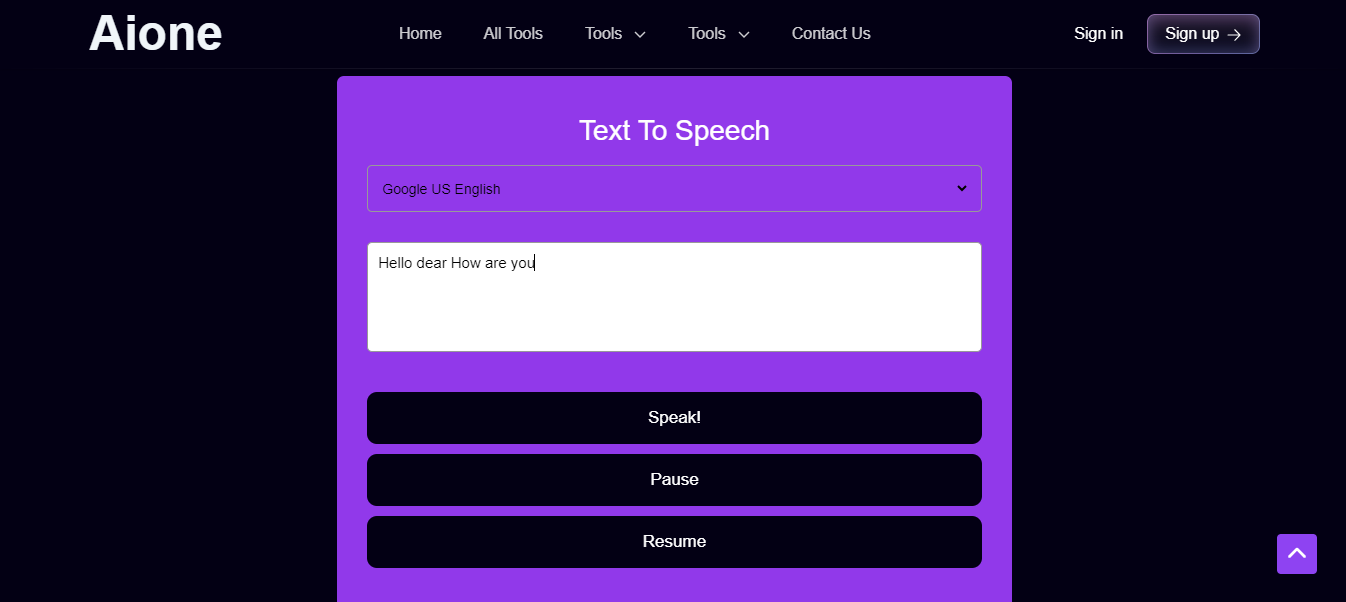
Speak : Speak button are use to convert your text in any other language with voice.When
you will add your text in our input then you will need to press the speak button.It automaticaly
start to convert your text in voice.Here you can see easily our speak button on tool.
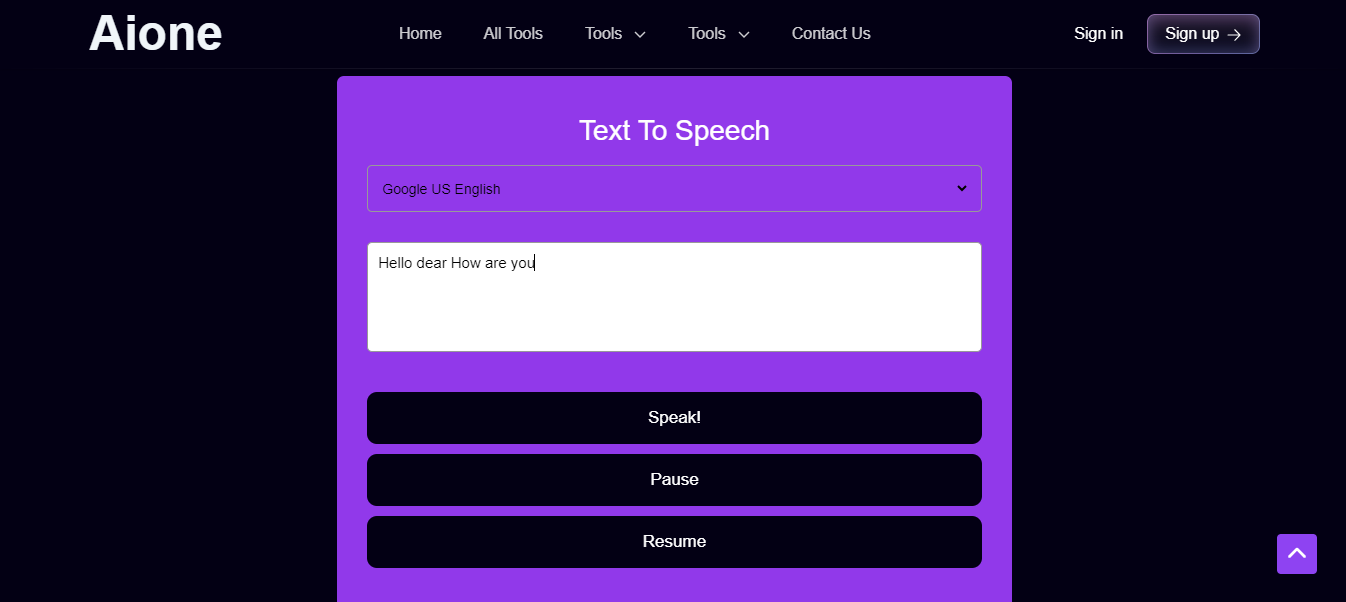
Pause : Pause button used for stop your text voice.If you need to stop your text
converting voice then you will need to click on the pause button.this button will automatically
stopped your text converting in voice.
Then if you need to continue your text converting voice then you will need to click on Resume
button it automatically start your text voice.Here you can see our Resume button.
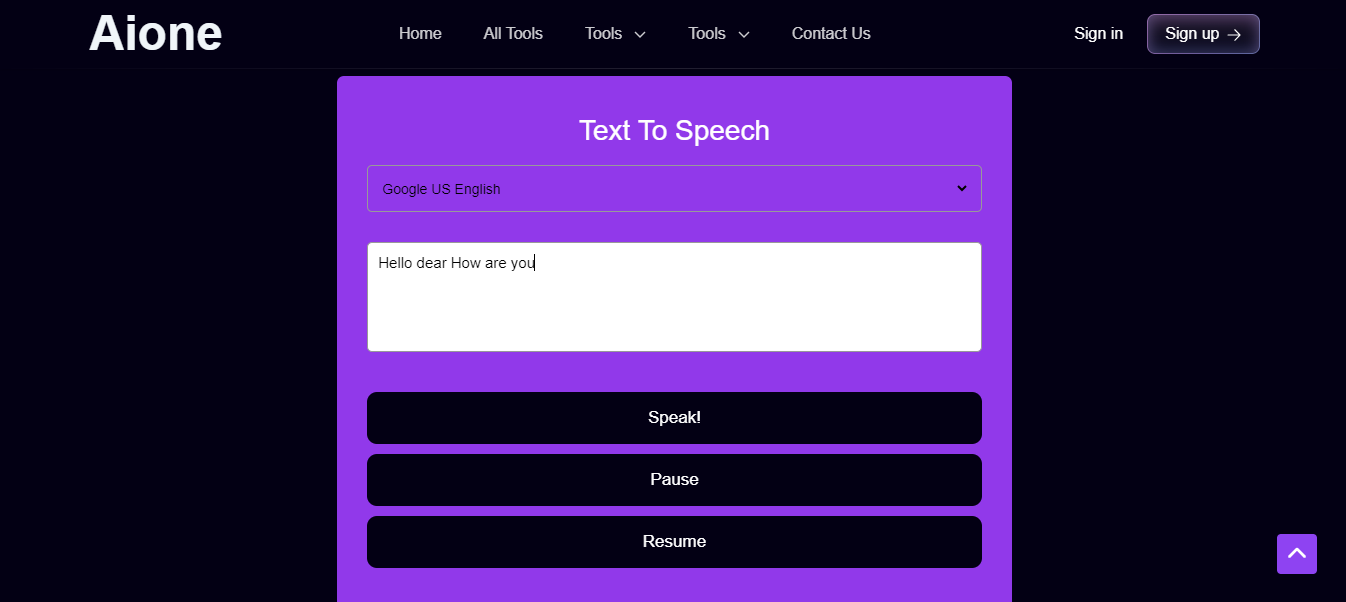
Our Tools
Our Tools is designed for raise-up your content capabilities,more efficient, accurate, and enjoyable.
News & Update
Keep up to date with everything about our tool